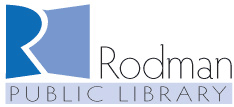Rodman Library is distributing Abbott BinaxNOW COVID-19 Ag Card Home Test Kits as part of the Ohio Department of Health's plan to bring rapid, reliable testing into the home with results delivered in minutes. The BinaxNOW COVID-19 Ag Card is a rapid antigen test, which has received FDA Emergency Use Authorization for at-home testing in collaboration with a telehealth session. Although the test is self-administered, the telehealth service, provided by eMed, is required for a valid test.
Rodman Library is distributing Abbott BinaxNOW COVID-19 Ag Card Home Test Kits as part of the Ohio Department of Health's plan to bring rapid, reliable testing into the home with results delivered in minutes. The BinaxNOW COVID-19 Ag Card is a rapid antigen test, which has received FDA Emergency Use Authorization for at-home testing in collaboration with a telehealth session. Although the test is self-administered, the telehealth service, provided by eMed, is required for a valid test.
DO NOT ENTER THE BUILDING IF YOU ARE SICK. If you are experiencing any symptoms, please send someone to pick up a test for you, or call 330-821-2665 when you arrive to request curbside delivery.
To use the kit, you will need the following:
- Windows or Mac/Apple laptop with a webcam (or a desktop computer with adjustable/moveable webcam), microphone, and speaker
- Apple or Android phone/tablet
- Email address
- Internet connection
If you do not have the above, you will NOT be able to perform this test. Instead, please visit a healthcare provider, such as Aultman Alliance Community Hospital or Alliance Family Health Center, to receive a rapid COVID-19 test.
Testing procedure:
- Download and install the NAVICA app, which is available from the Apple Appstore and Google Play Store, and create an account.
- Managed Profiles can be created for children or other dependent family members under Account and Settings.
- The NAVICA ID can be found under Test Site.
- Stop in the library to pick up a kit. You will be asked to provide the following information about the person taking the test:
- Name
- Date of Birth
- Email Address
- NAVICA ID
- Take the test kit home (Do not open it).
- Open a web browser on a laptop or desktop computer with a web camera and go to ohio.emed.com.
- Click the Start Testing button and proceed through testing process.
- Click the Login with NAVICA button and enter account information previously created.
- Answer the preparatory questions.
- Begin the testing session with the eMed proctor.
- Test results will be sent to the NAVICA app.
- A negative result will result in a pass that you can share.
- The results will also be reported to the Ohio Department of Health.
Helpful Hints for Test Takers
- The eMed proctor is not a healthcare provider but is qualified to administer the test and read the results.
- Ensure that you have plenty of space in front of you to use the test kit. The test card must lay flat on a hard surface.
- The eMed proctor will have you adjust your webcam at various times during the testing. The proctor will need to view the test kit on the surface in front of you at certain times and will need to view you (the patient) at other times. For the test to be validated, follow all of the proctor’s instructions. For example, the proctor must be able to view the test card during the 15 minutes the test runs or it will be invalidated.
- You will need to scan the QR code on the test card with your webcam at two separate times. Make sure you hold the QR code up to the webcam when instructed. Keep the QR code in the center of the camera and hold it as still as possible.
- Should you need additional assistance, please contact eMed Customer Support at (844) 943-0061. If you have questions about your test results, please contact your local health department or health care provider.